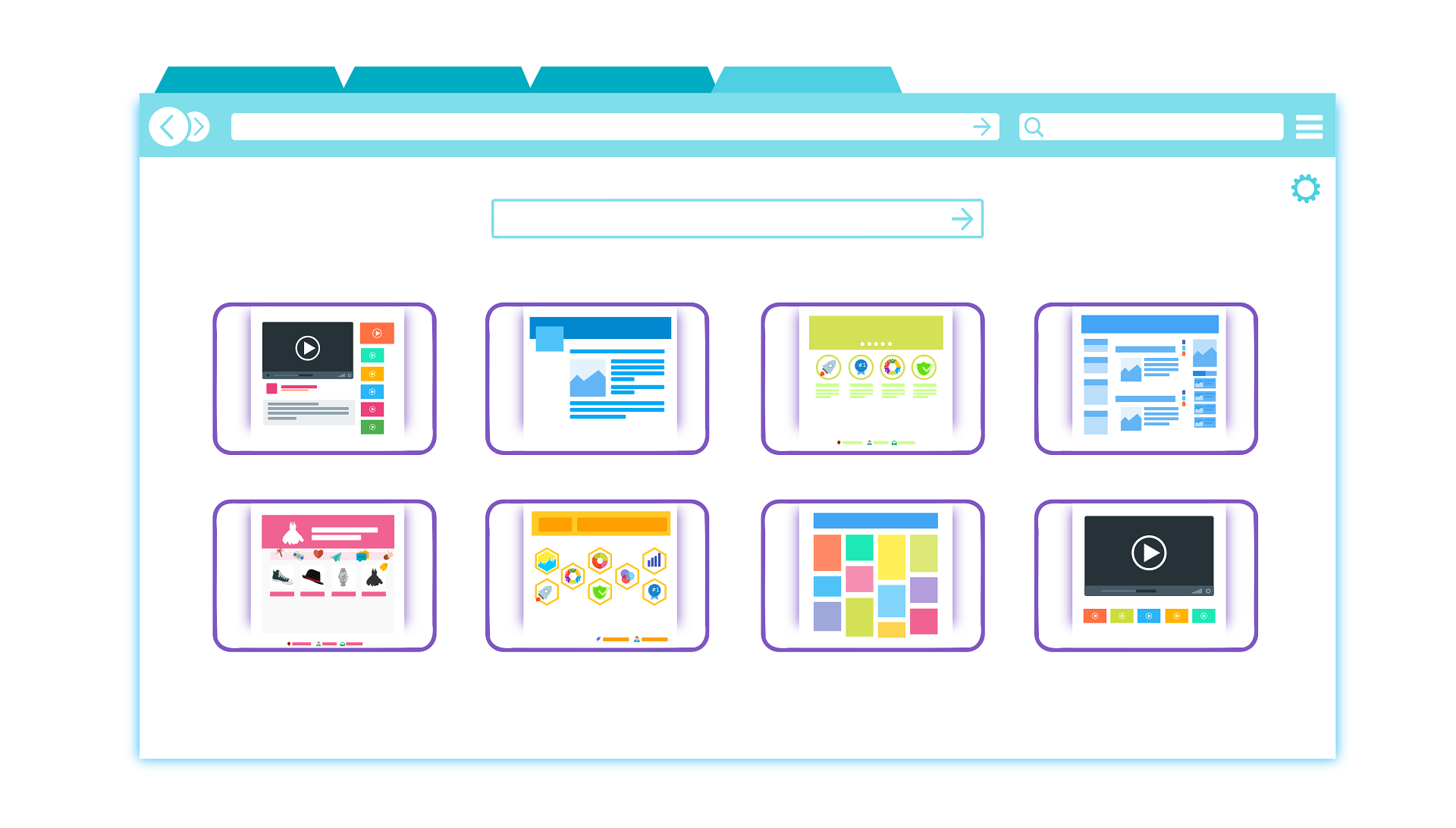Introduction
Introduction
When building a successful online marketplace, design is more than just aesthetics—it’s a core driver of user experience, trust, and conversion. Sharetribe, a powerful no-code and low-code marketplace platform, gives entrepreneurs the tools to launch quickly, but the frontend design remains a crucial factor in standing out. A custom theme not only defines how your platform looks, but also shapes how users interact with it.
From intuitive navigation and mobile responsiveness to branding consistency and user engagement, a well-crafted frontend can elevate your marketplace experience. In this blog, we explore the 12 best frontend design themes you can use or customize to create a bespoke Sharetribe user experience tailored to your unique business model.
Why Custom Themes Matter in Sharetribe?
While Sharetribe equips you with a solid foundation for building your marketplace—handling everything from user accounts and transactions to listings and messaging—it’s the frontend design that turns this powerful functionality into a seamless, engaging user experience. A custom frontend theme allows you to go beyond generic layouts and create a marketplace that feels tailor-made for your users and brand. Here’s why custom themes are a game-changer:
Align the UI with Your Brand Vision
Your marketplace is an extension of your brand, and the user interface (UI) is the very first impression people get. With a custom theme, you’re not limited to default design elements—you can align every visual component with your brand identity. This includes fonts, colors, icons, layout styles, and more. Whether your brand is bold and modern, soft and minimalist, or fun and quirky, a bespoke theme allows you to reflect that consistently across every page. This consistency not only builds recognition but also creates emotional resonance with users, fostering a stronger connection and trust in your platform.
Optimize for Specific Audience Behaviors
Every marketplace serves a unique audience, and those users often have specific browsing patterns, needs, and expectations. A custom frontend allows you to design a user experience that aligns with these behaviors. For example, a marketplace for creative professionals might highlight portfolios and user-generated content, while a services marketplace for busy parents might prioritize ease-of-use, large call-to-action buttons, and simplified booking. By designing around the behaviors and preferences of your target audience, you make it easier for them to engage with your platform—leading to higher satisfaction and better conversion rates.
Enhance Usability and Navigation
Good design is invisible—it guides users effortlessly through your platform without confusion. Custom themes give you the freedom to improve and personalize your site’s navigation and layout for maximum usability. You can simplify or reorganize menu structures, create intuitive search and filtering options, introduce persistent headers or footers, and improve category organization based on your marketplace type. A thoughtful, user-centric navigation system helps users find what they need faster, reduces friction in their journey, and encourages them to complete desired actions like making a booking or sending a message.
Integrate Unique Components (e.g., Booking Flow, Filters)
No two marketplaces operate exactly alike. You may need custom features that go beyond Sharetribe’s standard capabilities. A custom theme allows you to integrate or design bespoke components that fit your platform’s workflow. For instance, you might implement a custom availability calendar for hourly bookings, location-based filters with Google Maps integration, or advanced search options that sort listings based on user-defined criteria. You can also design dynamic trust indicators like verified badges, user scorecards, or multi-step onboarding flows—components that improve clarity and build credibility with users.
Improve Mobile Responsiveness and Loading Speed
With the majority of users accessing marketplaces from mobile devices, ensuring a fast and responsive mobile experience is critical. While Sharetribe themes are generally mobile-optimized, custom themes give you the opportunity to go further—optimizing layouts for different screen sizes, removing unnecessary code, and using performance-enhancing techniques like lazy loading, image compression, or code splitting. A well-crafted frontend improves page load times, reduces bounce rates, and provides a smooth experience across all devices. This not only enhances user satisfaction but also supports better SEO rankings, especially on mobile search.
Stand Out in a Crowded Marketplace Niche
Lastly, custom themes are your secret weapon for differentiation. With many marketplaces launching in overlapping industries, having a unique design can help you break through the noise. A custom frontend theme ensures your platform doesn’t feel like a clone of others—it feels original, professional, and perfectly suited to your niche. Whether you’re targeting a local market, a specific profession, or a global audience, standing out visually and functionally gives your platform a competitive edge and makes it more memorable for users.
Criteria for Selecting a Great Sharetribe Theme
Before diving into the top frontend themes for Sharetribe marketplaces, it’s important to understand the core criteria that make a theme truly valuable. Not all themes are created equal—especially when it comes to scalability, user engagement, and ease of customization. Below are the essential factors we considered while evaluating the best themes for Sharetribe-powered marketplaces:
Modern UI/UX Principles
A theme should be built with modern design principles that prioritize clarity, simplicity, and user delight. This includes clean layouts, intuitive navigation, balanced spacing, readable typography, and visually appealing interactions. A modern UI not only makes your marketplace look current but also enhances usability by helping users focus on what matters—whether that’s finding listings, sending messages, or making bookings. Themes that adhere to modern UX best practices create more intuitive and frictionless user journeys, improving engagement and retention.
Compatibility with Sharetribe Architecture (Flex or Legacy)
It’s essential that the theme you choose is technically compatible with the version of Sharetribe you’re using—either Sharetribe Flex (the developer-centric, headless version) or the legacy version (the original hosted solution). Flex themes often require React-based frontends and allow for greater customization, while legacy-compatible themes may focus more on HTML/CSS design with limited backend extensibility. We prioritized themes that clearly support the architecture you’re working with, so you can implement them seamlessly without complex workarounds or compatibility issues.
Clean Code Structure for Easy Customization
Even the best theme will eventually need tweaking—whether for branding, layout changes, or feature enhancements. A high-quality theme should have a clean and modular codebase that developers can easily understand and modify. Well-structured code helps speed up implementation, reduces bugs, and lowers long-term maintenance costs. Themes built with reusable components, organized file structures, and documentation are easier to work with—making them ideal for both rapid prototyping and scalable growth.
Mobile Responsiveness
With mobile traffic often exceeding desktop traffic on marketplaces, it’s crucial that the theme delivers a flawless experience across all device types. Responsive design ensures that every element—buttons, menus, text, and listings—adjusts seamlessly to different screen sizes without breaking or cluttering the interface. A good Sharetribe theme should feel just as intuitive and fast on a smartphone or tablet as it does on a desktop browser, offering consistent performance regardless of device.
SEO and Performance Optimization
Themes should not only look good—they should be fast and optimized for search engines. SEO-friendly themes follow best practices such as semantic HTML, proper heading structures, fast loading speeds, and clean URLs. They also support meta tags, Open Graph data, and structured schema markup. Additionally, themes that load efficiently—by using optimized assets, lazy loading, and lightweight frameworks—ensure your site performs well both for users and search engines. Faster performance leads to better user experience and higher visibility on platforms like Google.
Support for Dynamic Content and Transactional Flows
Sharetribe marketplaces often involve dynamic content and complex user interactions, such as user-generated listings, real-time messaging, availability calendars, and checkout flows. A strong frontend theme should not just be static—it should support dynamic data loading and real-time updates. This means integrating smoothly with Sharetribe’s APIs, supporting conditionally rendered content, and providing a logical structure for user actions like filtering, booking, reviewing, and communication. A theme that’s ready for these transactional workflows saves significant development time and ensures your marketplace runs smoothly.
Top 12 Frontend Design Themes for Sharetribe Marketplaces
Choosing the right theme is a foundational step in shaping your marketplace’s identity and usability. The following themes have been selected not only for their aesthetic appeal but also for how well they support core Sharetribe marketplace functionalities—such as transactions, bookings, messaging, and mobile performance. Whether you’re building a niche service platform or a broad multi-category marketplace, there’s a theme here to suit your vision.
1. Nova Marketplace UI
Best for: Product & Service Marketplaces.
Highlights: Nova is a favorite among new marketplace startups for good reason. Its modern, minimal design strips away distractions and emphasizes usability. With modular components, you can easily adapt the interface to fit a wide range of use cases—from booking local professionals to selling handmade products. The theme supports listing grids, user dashboards, and intuitive booking processes out-of-the-box. Its clean lines and typography create a professional look that builds trust with users immediately. It’s also lightweight, ensuring fast loading speeds and smooth transitions across devices.
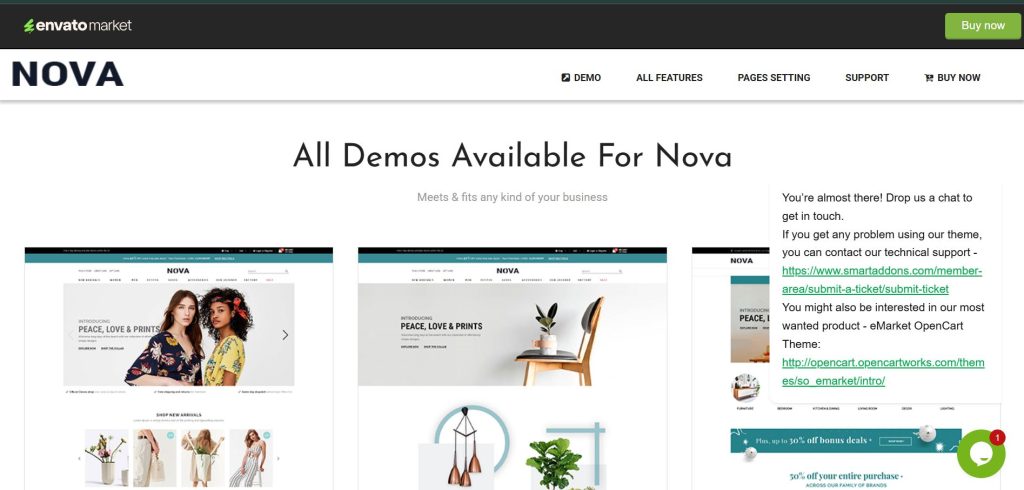
2. Marketic
Best for: Service-Based Platforms.
Highlights: Built with service-first marketplaces in mind, Marketic brings a dynamic, high-impact interface to the table. Its bold use of typography draws user attention to key actions—like “Book Now” or “Send Message.” The card-style layout organizes services cleanly, making it ideal for marketplaces offering freelance gigs, home services, or virtual sessions. Real-time reviews and availability toggles enhance transparency and help users make quicker decisions. Additionally, its mobile-first design ensures smooth navigation and touch-friendly elements on smartphones and tablets.
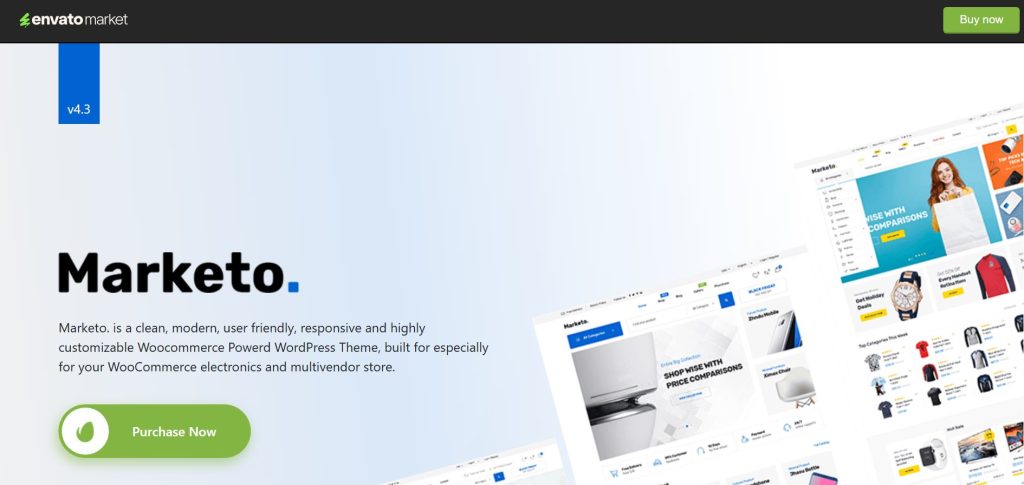
3. Cascade Commerce
Best for: Niche Product Marketplaces.
Highlights: Cascade Commerce is all about visual storytelling. It excels at showcasing high-quality product images in a structured, grid-based layout that’s ideal for boutiques, gourmet goods, handmade products, or any marketplace where presentation drives conversion. The design incorporates rich hover effects, zoom-in product views, and embedded seller stories—all contributing to a more immersive shopping experience. It also features smart categorization, advanced filtering options, and a responsive design that maintains its elegance across screen sizes.
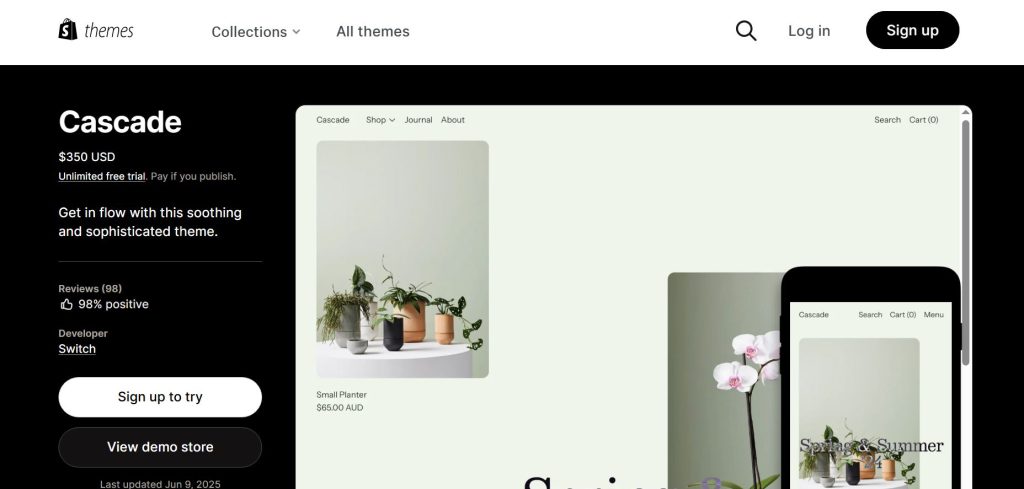
4. FlowSpace UI
Best for: Creative Industries (e.g., rentals, events).
Highlights: FlowSpace UI combines sleek, animated visuals with practical features that support dynamic use cases like space rentals, art commissions, or collaborative events. Its microinteractions—such as hover reveals, animated icons, and scroll-triggered effects—add a touch of delight without overwhelming users. The theme includes booking calendars, availability logic, and powerful filters right out of the box. For creators, event hosts, and vendors, FlowSpace is a canvas that balances creativity with functionality, all while remaining mobile-optimized and fast-loading.
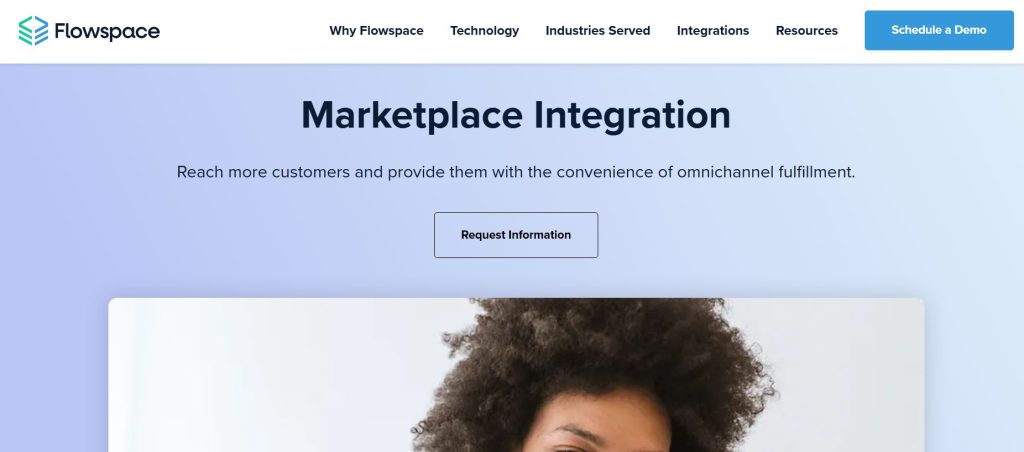
5. Haven Style
Best for: Home Service Marketplaces.
Highlights: Haven Style is a UX-first theme built around user trust and simplicity. It features large call-to-action buttons, clean layouts, and smart design cues that guide users toward completing tasks like booking a cleaner, plumber, or pet sitter. Location-aware search functionality allows users to find providers near them instantly, and the dashboard provides a seamless experience for both customers and service professionals. The theme’s friendly tone and accessible layout make it especially suited for platforms targeting local or family-oriented markets.
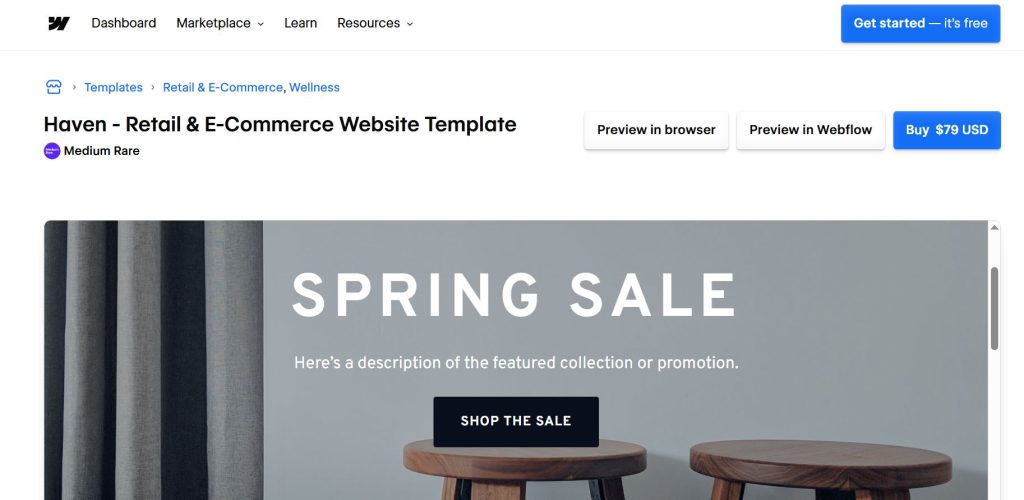
6. TribeFlex Modern
Best for: Sharetribe Flex Projects.
Highlights: TribeFlex Modern is built specifically to work with Sharetribe Flex’s headless architecture. It’s ideal for developers and founders who need maximum flexibility and are comfortable with deeper customization. The theme is well-structured with prebuilt components for transaction flows, listing creation, and real-time messaging. It supports all core Sharetribe Flex APIs and comes with robust documentation, making it an excellent foundation for more complex, bespoke marketplace builds. You can use it as-is or extend it to create totally custom interfaces for your unique business model.
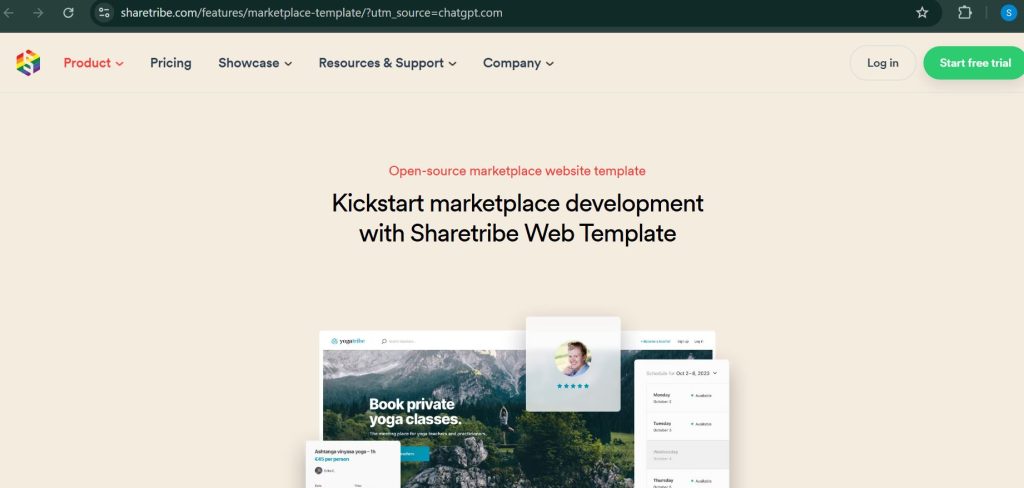
7. Craftsy Market UI
Best for: Handmade or Craft Goods Platforms.
Highlights: Craftsy delivers a warm and welcoming atmosphere, ideal for marketplaces focused on artisanal, handmade, or vintage products. Its soft pastel color scheme and rounded interface elements foster a community-driven vibe. The layout prioritizes seller visibility, allowing for detailed profiles, shopfront-like product displays, and user-generated content like reviews and stories. The navigation is clean and easy to use, and the homepage supports featured listings or seller spotlights—perfect for driving user engagement and showcasing craftsmanship.
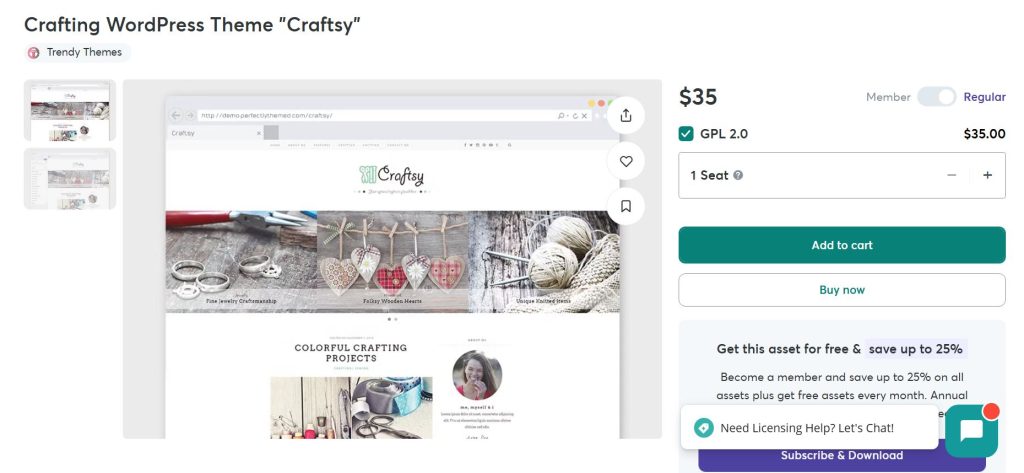
8. MetroGrid
Best for: Gig Economy Platforms.
Highlights: MetroGrid is built for speed and clarity. Designed with gig workers, freelancers, and micro-task marketplaces in mind, it uses a modular, tile-based layout that emphasizes job categories and active listings. Live widgets show real-time activity or updates, keeping the platform dynamic and informative. The grid structure supports quick scanning, ideal for users who want to compare gigs or browse multiple opportunities quickly. It also features built-in segmentation by job type, skill level, or location, improving discoverability for both users and providers.
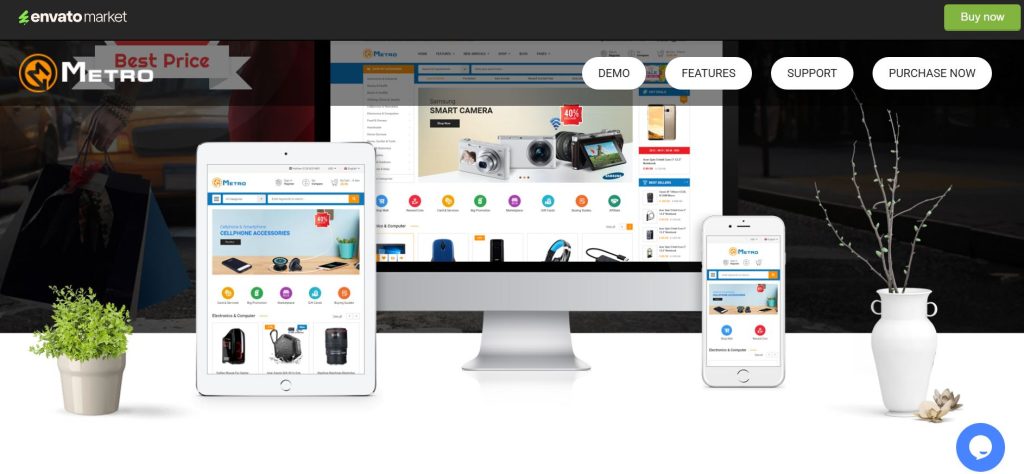
9. Pixel Lite UI Kit
Best for: Visual-first marketplaces (e.g., photography, art, digital assets).
Highlights: A free, Pixel Lite Bootstrap 5-based UI kit featuring over 80 responsive components and example pages. Ideal for building clean, image-focused designs with minimal effort. You can customize colors, fonts, and layout via Sass and Gulp workflow. The Lightbox previews and gallery layouts make it perfect for asset-heavy listings.
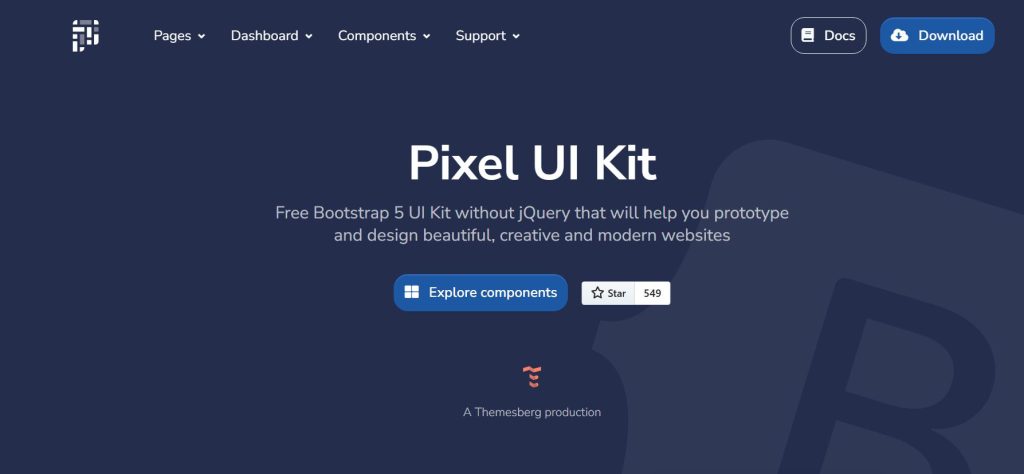
10. Pixel Pro UI Kit
Best for: Advanced marketplaces needing dashboards and admin panels.
Highlights: Pixel Pro, a premium upgrade of Pixel Lite offering 1,000+ components, 9 dashboard pages, and fully responsive layouts. Built with Bootstrap 5 and vanilla JS, it adds advanced modules like billing, messaging, and charts. Excellent for marketplaces that require in-depth user dashboards and transactional views.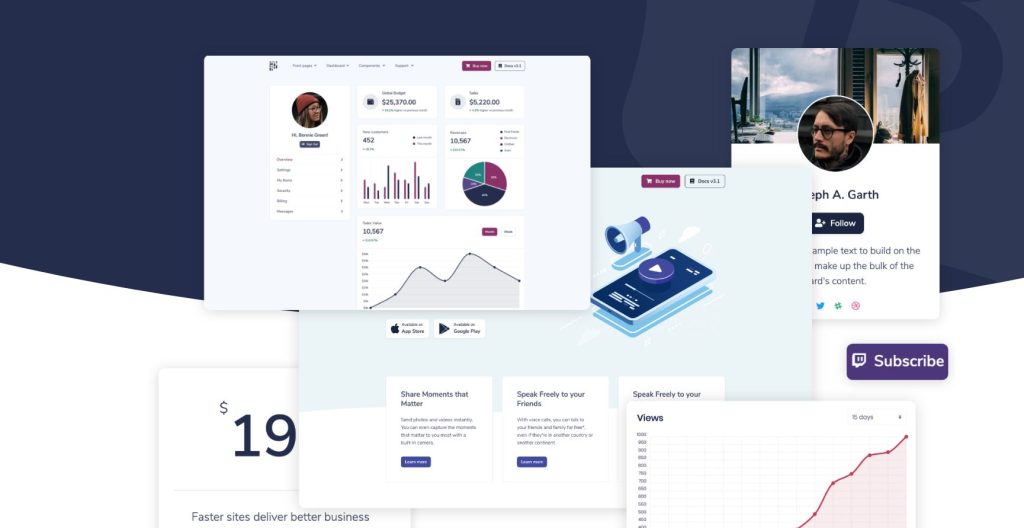
11. ServiceStack Templates
Best for: B2B and developer-oriented marketplaces.
Highlights: While not a typical Sharetribe theme, ServiceStack’s Tailwind-based templates offer clean, enterprise-ready layouts with identity auth, admin panels, and API analytics. They’re perfect for B2B platforms, developer tool listings, or marketplaces needing secure sign-in flows and structured data pages. Tailwind CSS support makes customizing utility-first designs straightforward.

12. Grid
Best for: Product-heavy marketplaces inspired by retail platforms.
Highlights: “Grid” theme (Bright style) features a collection-page grid layout with optional image-filter presentations and high-performance responsiveness. It includes unlimited trials, free updates, and ensures speed-optimized shopping experiences. Though built for Shopify, its layout can inspire UI customization on Sharetribe.
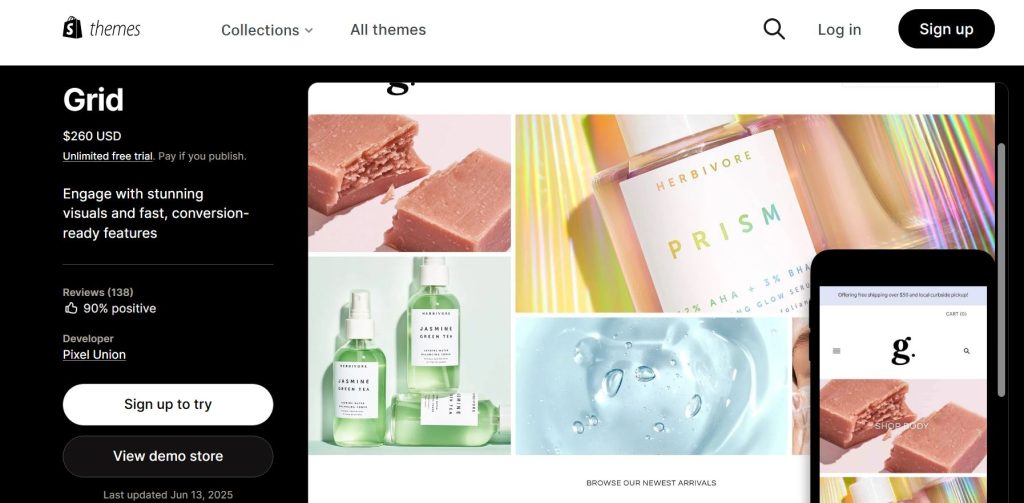
How to Customizing Your Theme for Sharetribe?
Choosing the right frontend theme is only the beginning—the real value lies in customizing it to reflect your brand, optimize user experience, and extend functionality. A tailored frontend not only strengthens your marketplace’s identity but also ensures that it aligns with your users’ specific behaviors and expectations. Here’s how customization typically unfolds when working with Sharetribe:
1. Styling Adjustments
The first layer of customization involves adjusting the visual style of your theme to match your brand guidelines. This includes modifying colors, fonts, button styles, and logos using CSS frameworks or utility-first tools like Tailwind CSS. For instance, you might want to use a bolder primary color for action buttons, introduce custom typography for headings, or apply consistent spacing across sections. These changes make your marketplace instantly recognizable and contribute to a cohesive, professional design.
2. Component Upgrades
Most frontend themes come with reusable UI components such as listing cards, modals, buttons, and navigation menus. Customizing or upgrading these components allows you to tailor interactions to your use case. For example, you might redesign listing cards to show seller ratings or availability badges, or enhance modals with multi-step flows for booking or registration. In Sharetribe, these components live in the client app and can be modified using React, giving you granular control over their behavior and appearance.
3. Workflow Modifications
Customizing user flows—like how bookings are made, how messages are exchanged, or how onboarding happens—is essential for crafting a unique user experience. You might choose to simplify the booking process, create a custom registration funnel for different user types (e.g., hosts vs. guests), or build a bespoke dispute resolution interface. With Sharetribe, workflows can be fully customized via transaction processes and UI logic, making it possible to build complex, multi-stage flows that match your marketplace’s operations.
4. Third-Party Integrations
No modern marketplace exists in isolation. Integrating third-party tools can drastically enhance functionality. You might embed Google Maps for location-based services, Stripe for secure payments, HubSpot or Mailchimp for marketing automation, or Zendesk for customer support. With Sharetribe, these integrations are typically implemented within the client application or backend through APIs and webhooks, allowing your marketplace to scale with powerful ecosystem support.
In summary, customizing a Sharetribe theme is about more than changing the look—it’s about transforming the interface and workflows to align with your marketplace’s vision. Whether you’re creating a design-rich platform for creative services or a utility-first interface for on-demand jobs, customization enables you to deliver a high-quality, tailored experience that users will love.
Conclusion
Your marketplace’s frontend is more than just a visual layer—it’s the gateway to trust, usability, and conversion. Whether you’re launching a niche service platform, a product-driven marketplace, or a multi-category ecosystem, the right frontend design theme sets the tone for how users perceive and interact with your brand.
From bold, mobile-first layouts like Marketic, to map-integrated interfaces like Nomad Space, or highly flexible developer-friendly frameworks like TribeFlex Modern, each theme brings its own strengths to the table. But beyond aesthetics, customization is where the magic happens. Tailoring your theme with thoughtful design tweaks, component upgrades, and smart workflow integrations allows your platform to serve its unique purpose—and users—more effectively.
FAQ's
1. Can I use these frontend themes with both Sharetribe Go and Sharetribe Flex?
Some themes are specifically designed for Sharetribe Flex (like TribeFlex Modern), while others can be adapted for Sharetribe Go with additional development. Flex offers more customization power through its headless architecture, whereas Go has more limited theming capabilities.
2. Do I need to be a developer to customize a Sharetribe theme?
Basic styling changes (like colors, fonts, and layout tweaks) can be handled with HTML/CSS knowledge. However, for deeper modifications—such as altering workflows, integrating APIs, or modifying React components—a developer familiar with Sharetribe or JavaScript frameworks is recommended.
3. How can I integrate third-party tools like Stripe or Google Maps into a Sharetribe theme?
Sharetribe allows API-based integrations via the client app or backend. Themes often come with integration-ready components, but customization is usually needed to configure services like Stripe Connect, Google Maps, or analytics tools.
4. What’s the difference between a theme and a client application in Sharetribe Flex?
A theme refers to the design layer (UI/UX), while the client app in Sharetribe Flex is the full frontend built using React. You can use themes as starting points, but actual customization happens in the client app codebase.
5. How do I choose the best frontend theme for my Sharetribe marketplace?
Consider your marketplace type (product vs. service), user flow complexity, mobile needs, and branding goals. Also evaluate theme features like calendar support, search filters, responsiveness, and code flexibility. The best theme balances visual appeal with functionality tailored to your users.