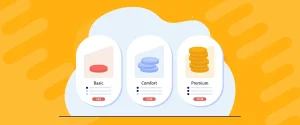Introduction
In the fast-evolving world of online marketplaces, user experience and data-driven decisions are critical to success. Sharetribe’s latest release introduces a powerful set of tools designed to help marketplace operators offer smoother search experiences and gain sharper business insights — all without touching a line of code.
From a flexible, multi-option search bar that can be added to any page, to filtering capabilities based on listing types, and a brand-new analytics integration with twosided.io — these updates make it easier than ever to tailor your platform to your users’ needs and make smarter decisions based on real-time data.
Add a Multi-Option Search Bar to Any Page — Without Coding
Helping users quickly find what they’re looking for is one of the most powerful ways to boost engagement and conversions on your marketplace. With Sharetribe’s latest update, you can now add a visually appealing, multi-option search bar to any page — without writing a single line of code.
Whether it’s your homepage, a landing page, or the end of a blog post, this new feature lets you place a customized search experience exactly where your users need it.
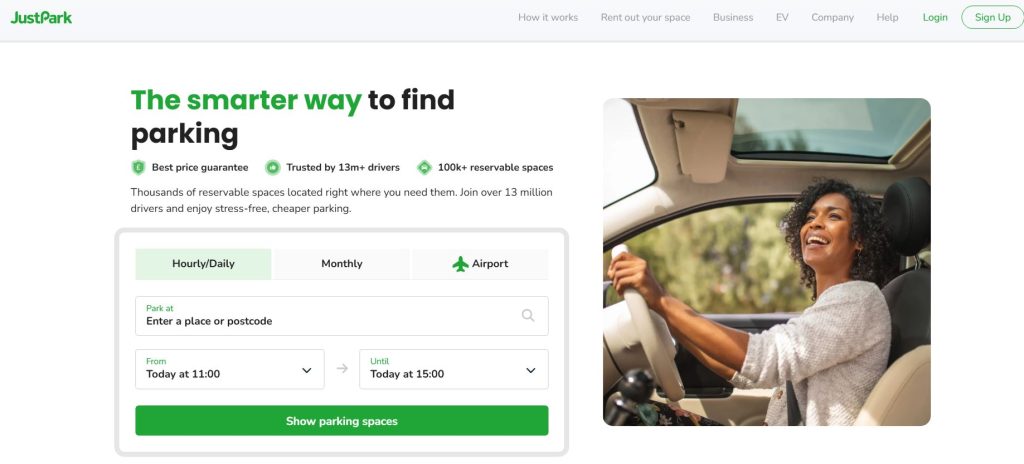
Key Features of the Multi-Option Search Bar in Sharetribe
1. Drag-and-Drop Ease: Build a Seamless Search Experience Without Coding
One of the most powerful aspects of this update is how simple it is to implement. You don’t need a developer or technical expertise to add a search bar with advanced filters to your marketplace. Sharetribe’s intuitive Pages editor gives you full control over where and how you present your search bar.
With just a few clicks, you can add the search bar to the hero section of your homepage, insert it into a landing page, or embed it at the bottom of a content-driven blog post. The no-code approach allows you to test different placements and layouts instantly, speeding up your optimization process and reducing time to market.
Use Case:
If you’re launching a promotional landing page for a new category (e.g., “Luxury Villas” or “Sustainable Products”), you can quickly add a dedicated search bar to that page, guiding users to the exact listings you want to promote.
2. Custom Fields: Tailor the Search Bar to Match Your Marketplace’s Unique Needs
Every marketplace is different, and so are the search behaviors of your users. Sharetribe’s multi-option search bar allows you to configure the filters and fields that are most relevant to your platform’s use case. The available options include:
Category: Perfect for marketplaces with diverse offerings like “Art,” “Apparel,” “Courses,” or “Accommodation.”
Keywords: Enables quick searches based on product titles, descriptions, or tags.
Location: Ideal for local or city-specific marketplaces (e.g., coworking spaces in Bangalore or tutors in London).
Dates: A must-have for rental-based platforms or booking marketplaces that offer experiences or time-sensitive services.
You can choose which fields to include based on your business model, ensuring that users are never overwhelmed by irrelevant options.
Use Case:
A travel experience marketplace might include location, category (e.g., hiking, food tours), and date fields to allow visitors to plan their trips with precision. Meanwhile, a freelance services platform might emphasize keyword and category filters for skill matching.
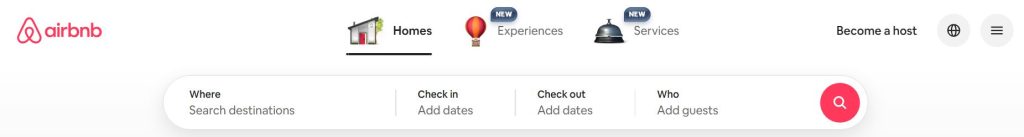
3. Multiple Placements: Place Search Bars Where Your Users Need Them Most
With this update, you’re not limited to one search bar per page. You can add multiple instances across different sections of a single page. For example, placing a search bar at the top of your landing page helps users get started right away, while adding another at the bottom gives them a way to take action after reading through your content.
This layered approach supports modern user behavior — where people scroll, explore, and often need multiple touchpoints before engaging.
Use Case:
Let’s say you have a long, storytelling-style homepage that introduces your marketplace concept, showcases categories, highlights success stories, and builds trust. By placing a search bar both at the top (for eager users) and at the bottom (for those convinced after scrolling), you’re catering to all user types — improving conversion without adding friction.
4. Flexible Visibility: Optimize the User Interface by Controlling Where Search Appears
With the introduction of the multi-option search bar, Sharetribe gives marketplace operators greater flexibility in designing intuitive and uncluttered user interfaces. Unlike the traditional top-bar search—which is limited to a single search type like keyword or location—the new search bar supports multiple filters and offers a more engaging user experience.
To avoid visual redundancy and streamline user interaction, you can now choose to hide the top-bar search specifically on the landing page. This allows you to focus users’ attention on the more powerful, customizable search bar that sits prominently within your page content.
Additionally, you can configure your navigation to display the top-bar search only on the main search results page or remove it entirely from high-conversion pages where the new search bar performs better. This flexibility also opens the door to new UX strategies, such as guiding users through dedicated CTAs that link to category-specific or listing-type-specific search pages.
In essence, you gain full control over how search appears across your site, ensuring the experience is both functional and focused.
Filter Search by Listing Type for Hyper-Personalized Experiences
Creating a smooth and intuitive search experience is essential to the success of any marketplace. As your platform grows and begins to serve multiple audiences with different needs—such as buyers and sellers, renters and owners, or service providers and clients—it becomes increasingly important to tailor how users explore listings. Sharetribe’s new listing type filter feature makes this possible by allowing you to offer distinct, personalized search journeys based on the type of listing a user is looking for.
Whether you’re managing a product marketplace, a booking platform, or a freelance services hub, this update gives you the tools to organize your marketplace more clearly, guide users more effectively, and increase overall engagement and conversion.
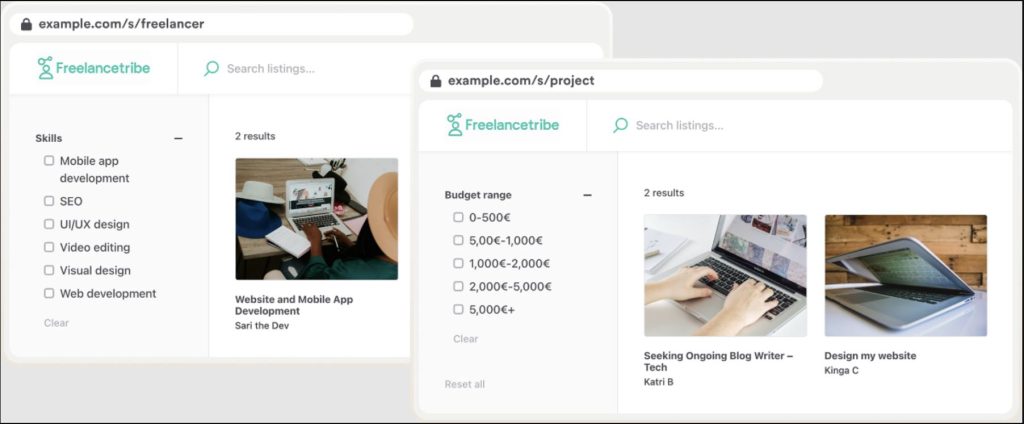
What Are Listing Types in a Marketplace?
Listing types define the structure, content, and behavior of each listing in a marketplace. Rather than treating all listings the same, listing types allow you to tailor how different offerings are presented, categorized, and transacted.
In a modern multi-purpose marketplace, not every listing serves the same function. Some might involve selling physical products, others may offer services, rentals, or bookings. Each of these requires a unique data structure and user interaction pattern. Here’s how they differ:
Sell a Product: This listing type typically includes fields like product title, images, price, stock availability, shipping details, condition (new/used), and possibly variants such as size or color. The checkout flow involves immediate payment and shipping logistics.
Rent an Item: Rental listings require an availability calendar, time-based pricing (hourly, daily, weekly), pickup and return options, rental conditions, and sometimes a security deposit. The transaction process involves booking and potentially holding funds until the item is returned.
Offer a Service: Service listings may include categories (e.g., graphic design, plumbing), experience levels, service area or delivery method (on-site or remote), pricing models (hourly or fixed), and portfolio links. The booking process often includes scheduling, confirmation, and post-service reviews.
Each listing type supports a distinct transaction model, tailored to the context and user needs. By implementing listing types, marketplaces avoid forcing a single structure on all listings and instead allow flexible, intuitive user experiences for each offering type.
In Sharetribe, listing types are fully customizable. You can define your own types with unique fields, validation rules, and transaction flows — and now, with the latest update, listing types can also be used as search filters, offering users a smarter, more focused discovery process.
Why Filtering by Listing Type Matters?
As a marketplace evolves, the diversity of its listings increases. It’s no longer enough to have a flat search system where every listing—product, service, or rental—is shown together. This results in a confusing, cluttered interface that slows users down and leads to drop-offs.
Filtering by listing type solves this by giving users control over what kind of listings they want to browse. This leads to a significantly improved user experience and operational clarity for the marketplace owner. Let’s explore why this matters:
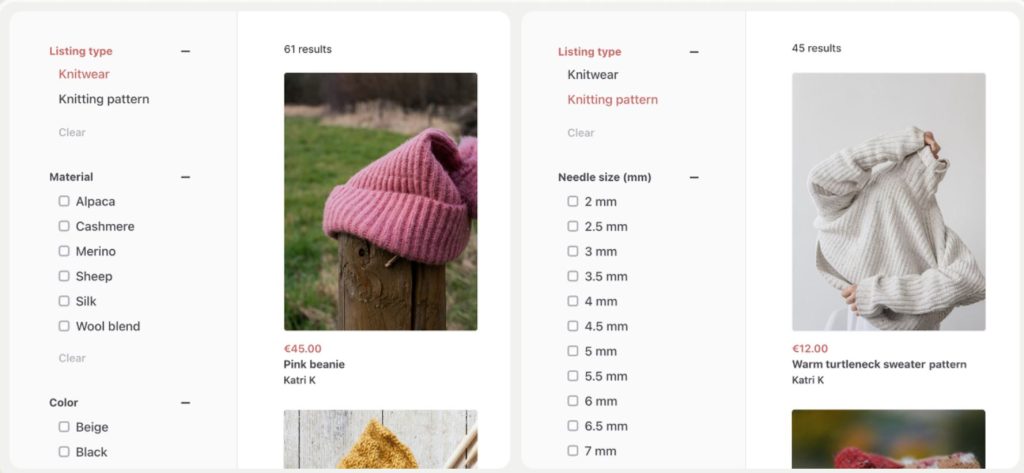
A user looking to rent a coworking space doesn’t want to scroll through listings for buying office furniture. When users can filter by listing type, they immediately see results relevant to their intent, improving engagement and conversion rates.
This kind of focused search reduces bounce rates and improves the average time spent on-site—both key indicators of marketplace health.
Each listing type follows a different user journey: buying a product is not the same as booking a consultation. If these different experiences are mixed in search results, users get confused, leading to frustration and abandoned sessions.
By segmenting the search experience, users understand what actions are expected for each type of listing (e.g., buy now, book a time slot, send a request), making the platform feel more polished and intuitive.
When users don’t have to sift through irrelevant listings, they reach their goals more quickly. This is especially important on mobile, where users have limited screen space and attention.
Fast, precise navigation through filtered listing types reduces cognitive load and makes the platform feel effortless to use—exactly what modern users expect.
For marketplace administrators, filtering by listing type unlocks valuable content segmentation capabilities. By categorizing listings based on their type—such as products, rentals, or services—you gain clearer insights into which listing categories are driving the most traffic, generating the highest engagement, or converting best. This segmentation helps identify trends, supply-demand gaps, and underperforming areas.
For example, if rental listings in a specific city are seeing more activity than service listings, you can adjust your promotional strategies accordingly. It also supports more strategic content creation, allowing you to build tailored landing pages, optimize search logic, and design campaigns that speak directly to each audience segment. Ultimately, this leads to more efficient marketing spend and a better-aligned platform strategy.
Each listing type represents a unique transactional journey, and filtering search results accordingly enables you to deliver tailored user experiences. A product listing, for instance, benefits from filters like price range, shipping location, and customer ratings—guiding users toward a quick purchase decision. A service listing, on the other hand, needs a different interface that focuses on availability, category of service, and professional experience, allowing users to compare offerings and request bookings confidently.
Similarly, rental listings are best served with time-sensitive filters like calendar dates, duration, and rental terms. By customizing the search flow and interface for each listing type, you reduce friction, boost usability, and help users reach their desired outcomes more efficiently—ultimately increasing conversion rates and satisfaction.
Unlock Marketplace Intelligence with twosided.io Analytics Integration
Running a marketplace is a balancing act—you’re not just monitoring a single user journey, but two interconnected ones: buyers and sellers. Understanding how each group engages, transacts, and grows over time is key to your platform’s long-term success. But tracking critical metrics like Gross Merchandise Value (GMV), liquidity, retention, and take rate often requires complex analytics setups and custom engineering work.
Until now.
Enter twosided.io — a powerful new no-code analytics integration designed specifically for Sharetribe-powered marketplaces.
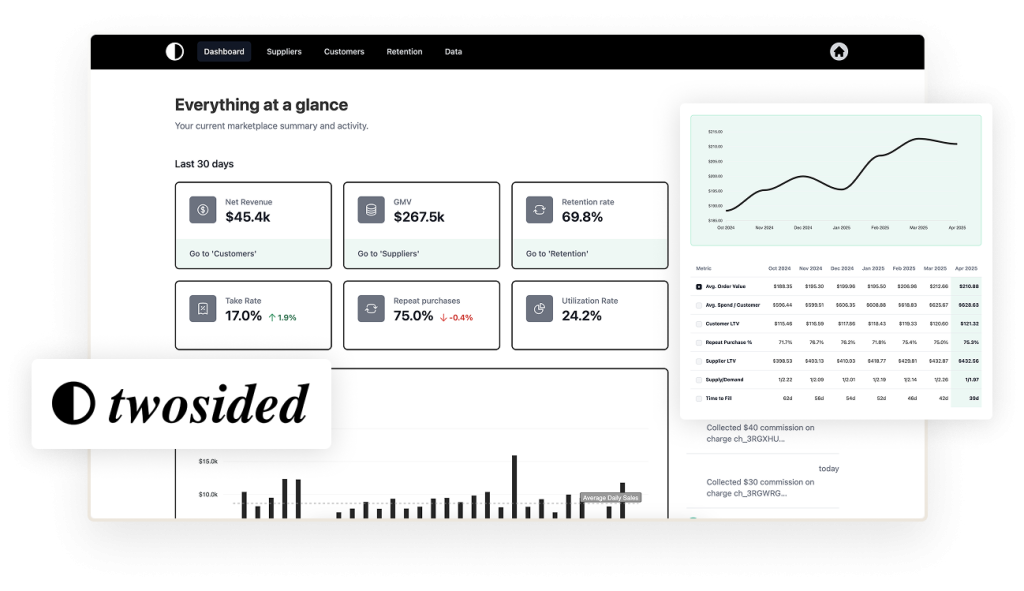
Why Traditional Analytics Don’t Work Well for Marketplaces
Most general-purpose analytics tools—like Google Analytics, Hotjar, or Microsoft Clarity—do a decent job of providing top-level insights: website traffic, page views, bounce rates, or session durations. However, when it comes to two-sided marketplaces, these tools fall short. Unlike eCommerce stores or static websites, marketplaces have two user cohorts (buyers and sellers) interacting simultaneously.
This dynamic introduces unique complexity. You’re not just tracking how people visit your site—you’re trying to understand how transactions occur, how value is exchanged, and how both sides remain active and engaged.
Traditional tools rarely help you answer core marketplace questions such as: Which sellers generate the most GMV? How often do buyers return to transact again? Are new users converting into active listers or customers? What’s my real-time take rate or liquidity?
Lacking this data means marketplace operators often make critical growth decisions in the dark. That’s where twosided.io steps in to offer the visibility these platforms desperately need.
What Is twosided.io?
The real beauty of twosided.io lies in its ease of use. By integrating directly with both your Sharetribe backend and Stripe Connect, it requires no custom code or development work. Within minutes, your platform’s most important data is synced, visualized, and ready to interpret. Whether you’re running an early-stage MVP or a scaling operation, twosided.io offers clarity on how your marketplace is performing and where you need to focus next.
Key Features That Power Growth
twosided.io provides a wealth of functionality geared toward understanding and scaling a marketplace business:
Real-Time Dashboard: View key performance indicators like GMV, net revenue, and user activity as they happen.
GMV Tracking: Measure your total transaction volume across the platform and monitor it over days, weeks, or months.
Take Rate Analysis: Instantly see how much revenue your platform retains from transactions—your true marketplace earnings.

Liquidity & Retention Metrics: Understand how many listings are getting booked, how frequently users return, and where drop-offs occur.
Buyer & Seller Segmentation: Get granular insights into how each user group behaves, transacts, and contributes to growth.
Cohort Analysis: Track how groups of users—based on sign-up date, behavior, or transaction size—perform over time to detect patterns or pain points.
Each of these features is visualized in a clean, actionable dashboard so you can move from insight to strategy without needing a data team.
How It Works (In 3 Simple Steps)?
Setting up twosided.io is remarkably simple—especially compared to the complexity of most analytics implementations.
Step 1: Connect Your Sharetribe Account
Authenticate your Sharetribe marketplace through secure OAuth integration. Once linked, twosided.io begins syncing your marketplace’s operational data—such as user events, listings, and transactions.
Step 2: Link Your Stripe Connect Account
Next, integrate with your Stripe Connect account. This step allows twosided.io to fetch key financial data such as payments, payouts, commissions, and transaction history—necessary for calculating metrics like GMV and take rate.
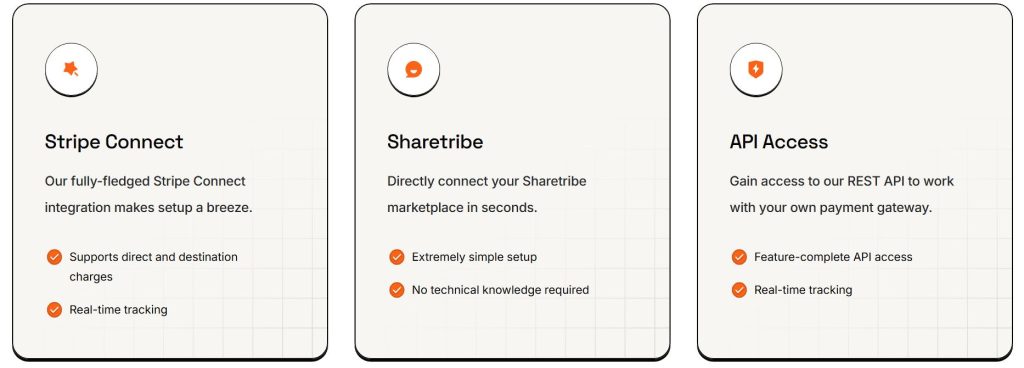
Step 3: View Your Live Dashboard
Once connected, your custom dashboard comes to life. Instantly access visual reports, live metrics, and historical trends—all updated in real time. From here, you can begin using data to diagnose problems, test hypotheses, and improve performance.
Conclusion
In summary, Sharetribe’s latest feature enhancements offer marketplace operators a powerful toolkit to create more intuitive, personalized, and conversion-focused user journeys. By enabling listing type filters, you allow users to instantly narrow their search to what matters most—whether they’re browsing physical products, digital downloads, rental listings, or service offers.
The addition of unique, listing-type-specific search pages lets you build fully separate paths for different audiences, making your platform feel more curated and professional.
When combined with the new integration with twosided.io, which provides real-time analytics like GMV, take rate, and user retention metrics, you can now not only enhance the frontend experience but also back it with smart, data-driven insights. Altogether, these updates empower you to deliver more value to users, boost engagement, and grow your marketplace with confidence.
FAQ's
1. Can I add multiple search bars on one page using the new multi-option search feature?
Yes, Sharetribe allows you to place multiple multi-field search bars on any content page, such as both the top and bottom of a landing page, to improve user engagement and conversion.
2. What listing types can I create and filter in Sharetribe?
You can create custom listing types such as product sales, rentals, bookings, or services. Each type can have its own filters, data structure, and transaction flow — and now be filtered in the search results.
3. Will the listing type filter show unrelated filters from other types?
No. When users select a listing type, only the filters relevant to that type are shown, ensuring a clean and tailored search experience.
4. Is twosided.io free to use with Sharetribe?
twosided.io offers a free tier for marketplaces generating up to $1,000/month in revenue. After that, Sharetribe users can get a special offer of $49/month for 3 months.
5. Do I need technical skills to set up twosided.io or the new Sharetribe features?
No coding is required. Both the multi-option search bar and twosided.io integration are no-code and can be enabled easily from the Sharetribe Console and twosided.io’s onboarding flow.