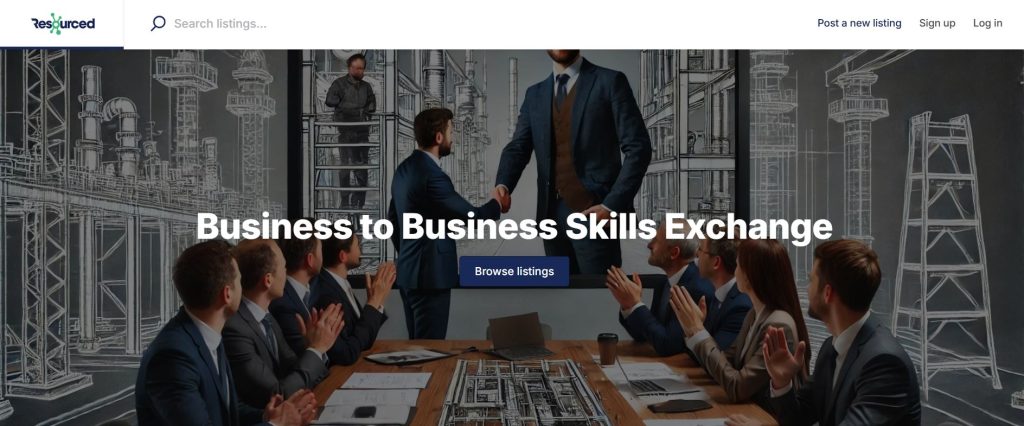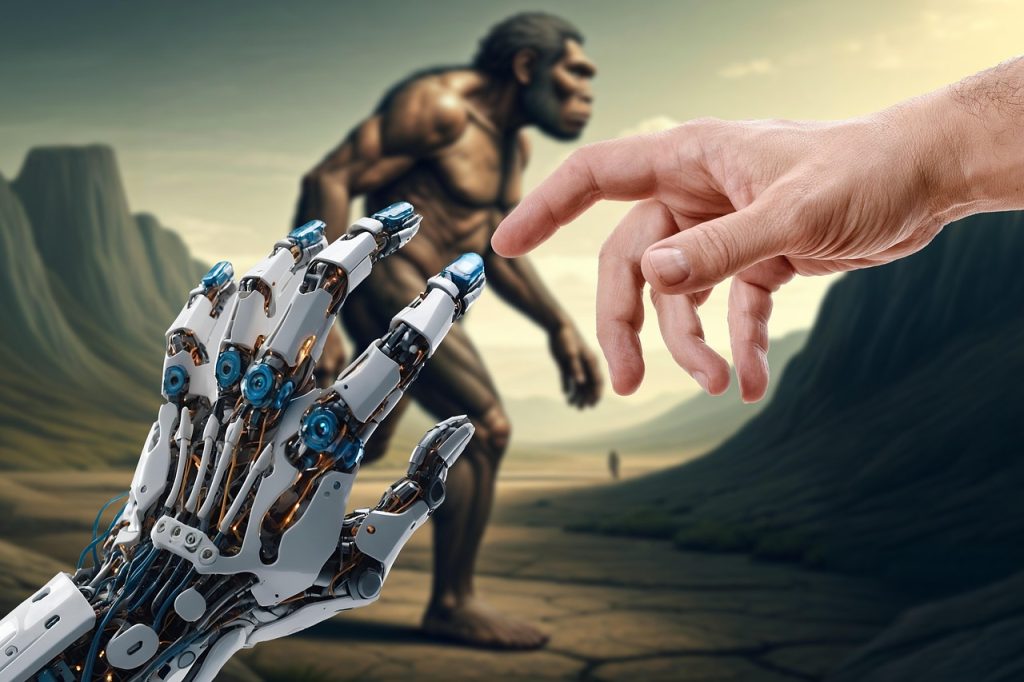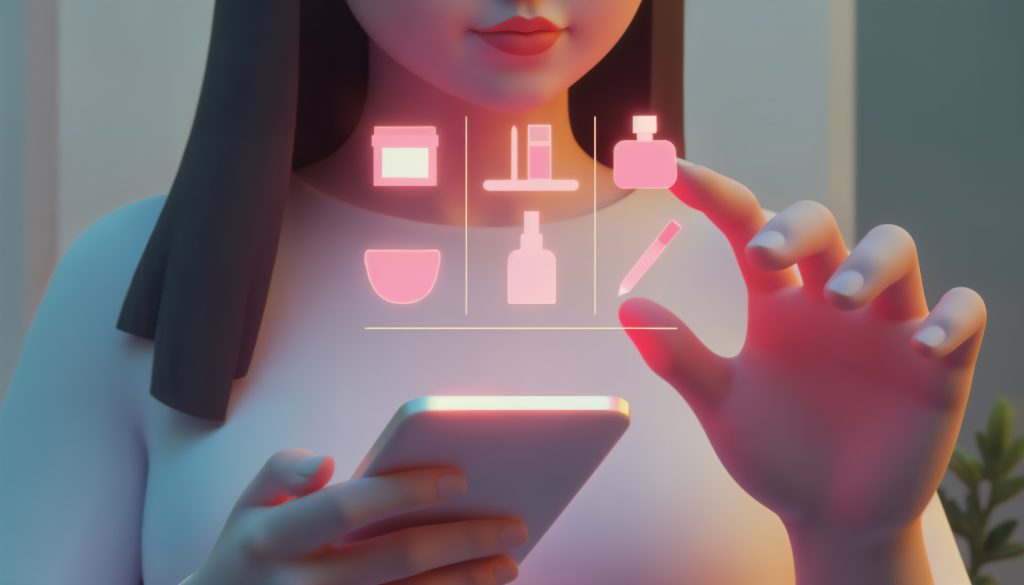At Resourced, we understand this imbalance firsthand. Our team—comprising engineering leaders, project managers, and business strategists—has lived through the stress of unpredictable resourcing demands. It’s from these experiences that Resourced was born: a platform designed to bridge the gap between companies seeking skilled professionals and those with available talent to share.
In a world where artificial intelligence is transforming nearly every industry, many sellers fear that automation might eventually replace human effort. But the reality is very different—especially in online marketplaces.
In this article, we’ll walk through Sharetribe’s newest Zapier templates, showcase how they streamline your operations, and explore the latest no-code features designed specifically for service marketplace founders in 2025.
In a world where users expect instant answers, seamless digital experiences, and personalized recommendations, marketplaces can no longer rely on basic keyword search. Whether it's eCommerce, rentals, services, or B2B platforms, the search bar is the single most powerful tool a marketplace has—yet it's often the most underutilized.
Launching a marketplace is only the beginning of your entrepreneurial journey. The real challenge — and opportunity — lies in scaling sustainably, attracting high-quality users, and keeping them engaged over time. Whether you’re building a service marketplace, a rental platform, or a peer-to-peer community using Sharetribe, success depends on your ability to balance growth with retention.
In today’s competitive digital landscape, personalization is no longer a luxury — it’s an expectation. Customers demand shopping experiences that feel uniquely tailored to their preferences, needs, and behaviors. From product recommendations to email campaigns, personalization has evolved far beyond “customers who bought this also bought that.”